Scrum meetings take form in short daily stand-ups as well as long full-out refinement meetings. If you are a tech scrum master, you want to make sure that these meetings are carried out as efficiently as possible. Here are four tools that could help you accomplish this.
“Starting Soon” Screen

The first couple of minutes the meeting is likely going to be spent gathering enough people for a critical mass. This is similar to how a Twitch streamer waiting for enough viewers before really starting the stream. In fact, this is where I took my cue from. Having a “Starting Soon” screen can eliminate the awkward silence when nobody is talking and the “What are we waiting for?” confusion that might arise.
Background Music

Just like the “Starting Soon” screen, having light instrumental background music at the start of the meeting can help to remind newly arrived people that the meeting has not started yet. This is especially helpful when participants have to call in and can only hear audio.
You would want to play this background music during the “Starting Soon” screen. If you are using multiple monitors, you want to have the music player on the screen that you are not sharing. Just slowly fade out the music as the meeting is about to start. I like to use a chill-pop Spotify station or Twitch channel for playing the background music.
Multi-Panel Browser
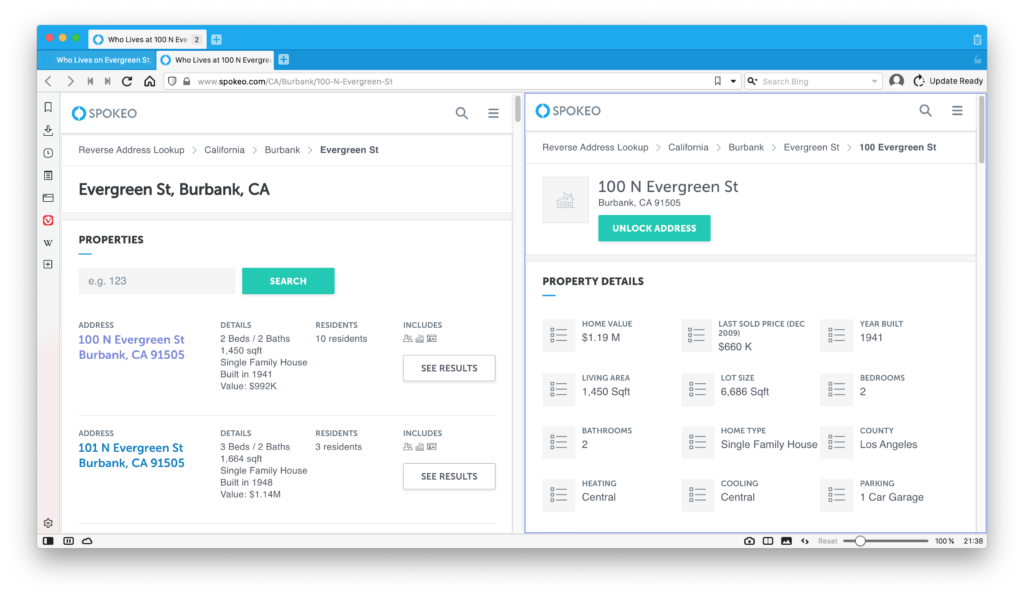
During the daily stand-up or refinement meeting, technical discussions are bound to come up. Without visuals, some meeting participants can get lost in the conversation. It is usually up to the meeting moderator to provide visuals to complement the words wherever the discussion goes.
Sometimes you need two browser windows to cross-reference things. Instead of putting two disjointed browser windows together, you can tile panels using the Vivaldi web browser. Using this feature, you can split a browser window into rows, columns, or even m-by-n grids.
Stopwatch Timer
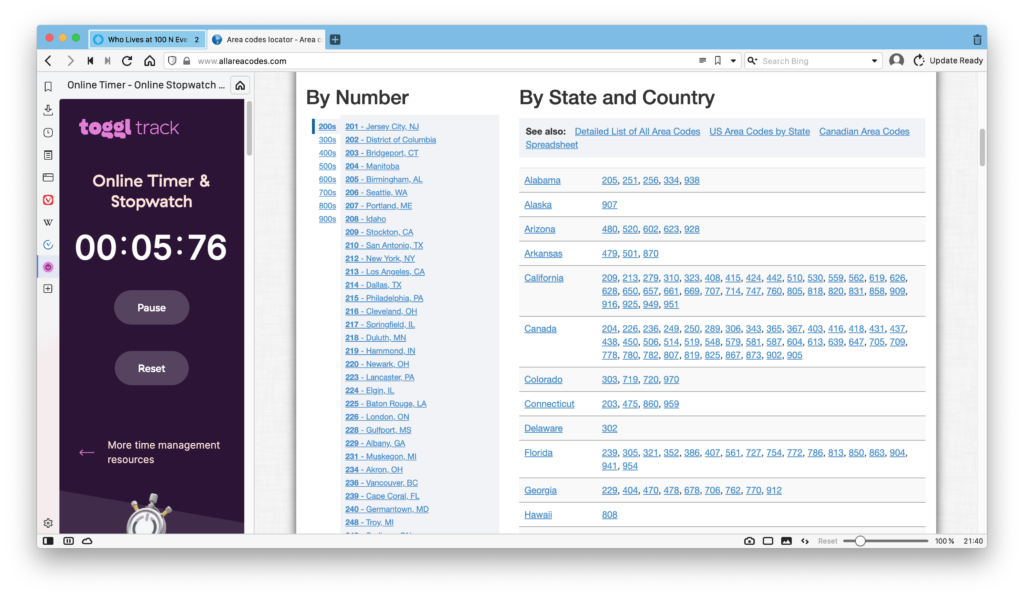
Often times a discussion during a scrum meeting might digress too far into hashing out technical details. In this case, you would want to time-box a discussion, but do it in a polite and passive way. A good rule of thumb is to limit a discussion for a story to 5 minutes. One way to facilitate this is to use an on-screen stopwatch timer as a visual reminder of how much time has elapsed.
While you can find Chrome extensions for stopwatches, they need to stay in the foreground to ensure visibility. This means that a browser window has to be resized to make room for the stopwatch window.
Instead of resizing the browser window down each time you need room to put a stopwatch in the foreground, we can turn to Vivaldi again. Vivaldi also has a side panel functionality, simply called Web Panel, for displaying things that would only need to occupy a small section of the screen. The Web Panel takes up only about 20% of the width of the browser window when being docked on the left side.
What are some of the tools and gadgets that you use for running tech scrum meetings? Please sound off below.
Highly descriptive article, I liked that a lot. Will there be a part 2?